cTrader
Purple Trading cTrader for Windows
Together with MetaTrader 4, Purple Trading offers its clients a brand new trading tool – cTrader trading platform developed by London-based Spotware Systems Ltd. With its progressive approach, intuitive GUI, and advanced trading features, together with outstanding operability and almost perfect back-end setup, cTrader provides traders with a complete trading solution suitable for all their needs.

Advantages of Purple Trading cTrader for Windows
Purple Trading cTrader accounts offer similar trading conditions (spreads, fees) as Purple Trading MetaTrader 4 accounts. Very fast STP/ECN direct access to the market. Offers depth of market information for a bigger transparency. Uses VWAP (Volume Weighted Average Price). Includes more than 60 types of technical indicators and 26 types of tick charts (time legs). Supports custom indicators and automatic trading programs developed by cTrader Automate.

Purple Trading cTrader for Web
Purple Trading cTrader for the Web is the first fully web-based integrated trading application based on HTML5 design. There is no need for installation, it is accessible from all common web browsers as well as from mobile devices, and offers all the important features of cTrader for Windows together with easy-to-use and highly versatile graphical interface.
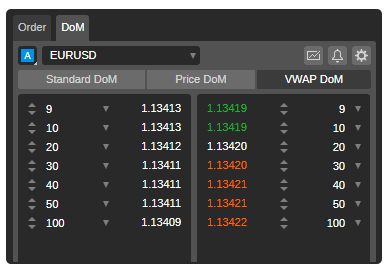
Advantages of Purple Trading cTrader for Web
Accessible from any general-purpose web browser. Contains the same features which are offered in cTrader for Windows. Responsive interface. Built by modern-day web technologies. Offers Depth of Market information for increased transparency. Uses VWAP (Volume Weighted Average Price). Available for demo or real accounts. More than 60 types of technical indicators and 14 types of tick charts (time legs). Supports custom indicators and automatic trading programs developed by cTrader Automate (formerly cAlgo).

Purple Trading cTrader for iOS
In today’s world of mobile devices, it is very important for traders to be able to access and participate in the market in real time from anywhere. With that in mind, Spotware developed its highly-responsive iOS mobile application, called Purple Trading cTrader for iOS. It offers a high-quality trading tool with all the important features and options that traders use in cTrader for Windows. You can download the application.
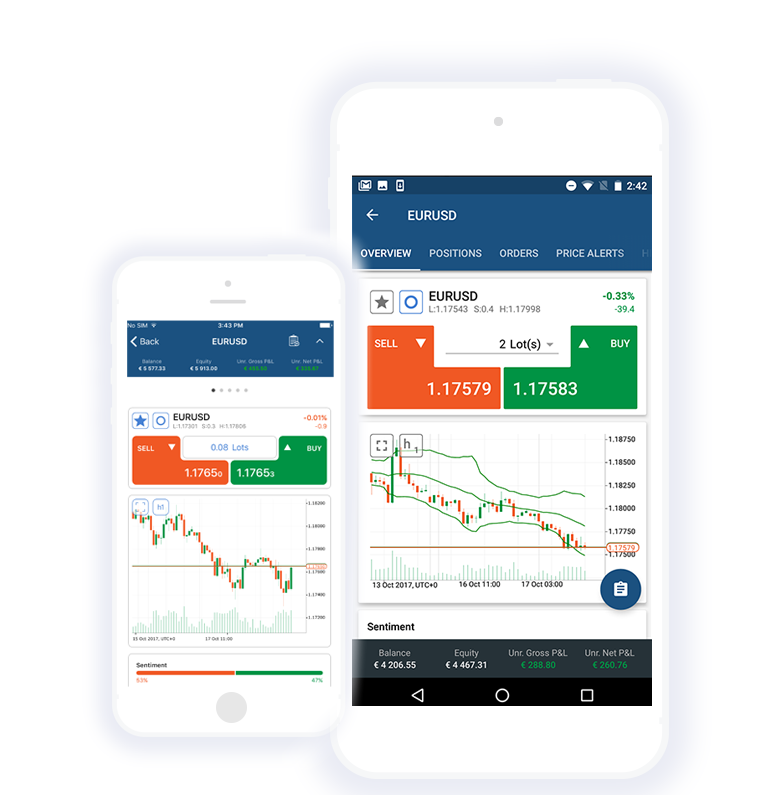
Advantages of Purple Trading cTrader for iOS
Accessible from the iOS mobile environment. Offers the same main features as cTrader for Windows. Uses VWAP (Volume Weighted Average Price). Available for demo or real accounts. More than 27 types of technical indicators.
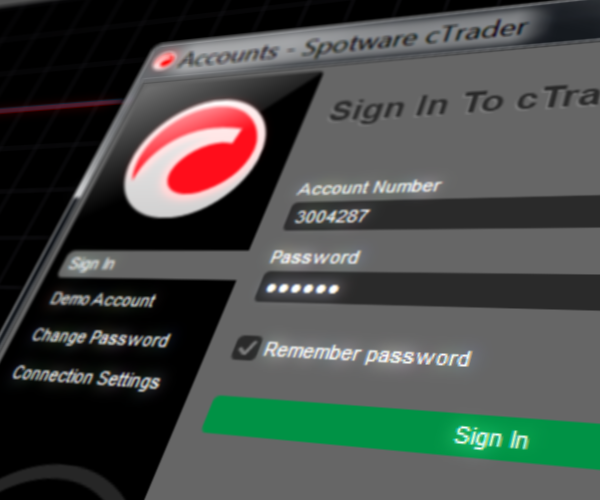
Purple Trading cTrader for Android
The same as for cTrader for iOS applies to Purple Trading cTrader for Android. Developed by Spotware, this flexible application allows traders the direct access to the market with all the important features they use in cTrader for Windows. You can download and install the application the link below. Remote installation is possible, too.
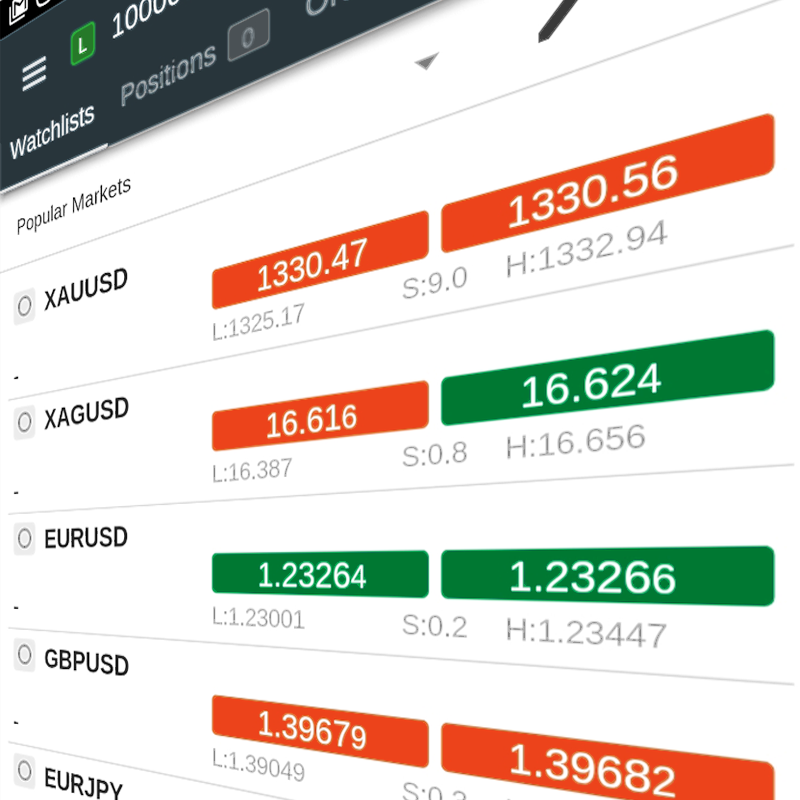
Advantages of Purple Trading cTrader for Android
Accessible from the Android mobile environment. Offers the same main features as cTrader for Windows. Uses VWAP (Volume Weighted Average Price). Available for demo or real accounts. More than 27 types of technical indicators.
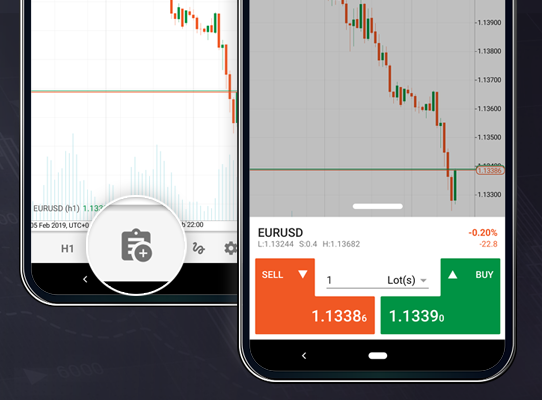
Purple Trading cTrader Automate Editor
Purple Trading cTrader Automate Editor is a coding application compatible with C # and .NET frameworks which enables users to create their own algorithmic trading strategies and custom indicators. It offers its own code editor and many useful back-testing functions for more advanced and accurate algorithm development. The automatic trading algorithms developed in this application (which is now a part of cTrader trading platform) can then be directly and smoothly used in cTrader.
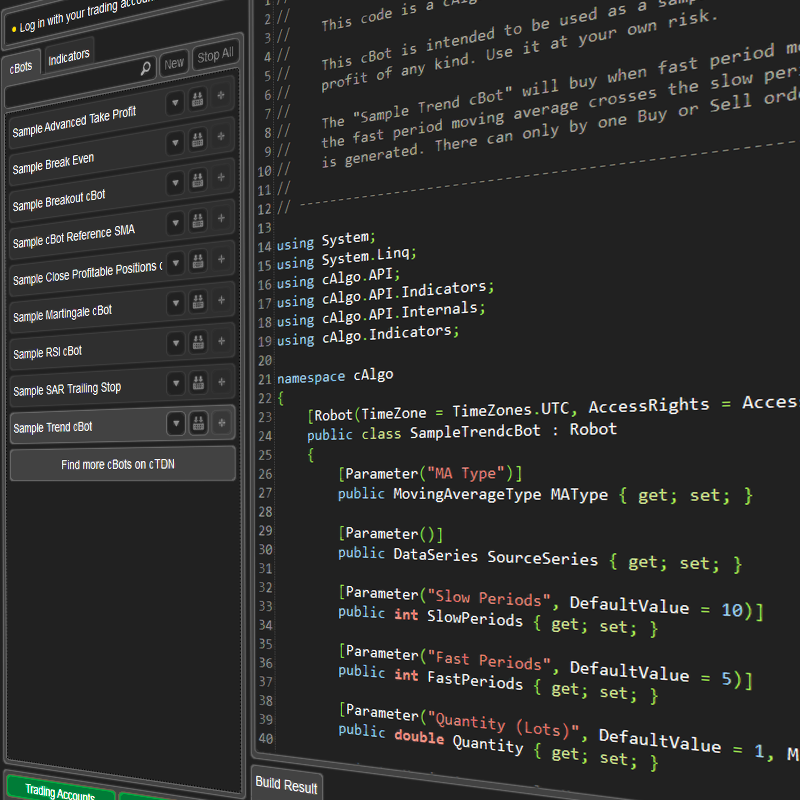
Advantages of cTrader Automate Editor
Direct and smooth interconnection between cTrader Automate and cTrader ensures the developed programs will run without any problem Equipped with sophisticated back-testing capabilities.
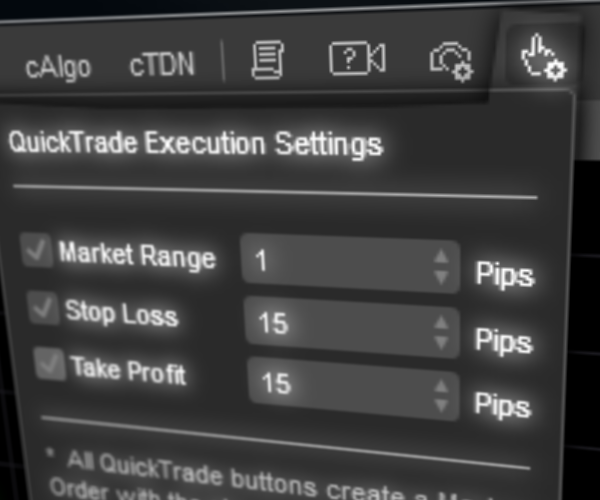
cTrader Installation Procedure (cTrader for Windows)
You can download cTrader from our website after clicking on the following link:
After a successful download, double click the downloaded file and follow the on-screen steps. In case a security warning appears, just click Run to continue.
Another window will appear. Please, click Install to begin the installation process.
The progress of the installation is displayed in green bar in the status bar. Once the bar is fully green, cTrader is installed on your computer.
NOTE: During the installation, you may be asked for permission to allow changes to your computer in Windows Vista, 7, 8, 8.1, and 10. If that is the case, a User Account Control window will appear. In order to continue with the installation process, just click Yes. In case you do not have Administrator rights on your computer, you will be asked for a password – use the password connected with the Administrator account (ask your Administrator to provide you with this password).
How to Use cTrader
If you would like to access all the information regarding cTrader usage and operation, you can click on the following link:
It will take you directly to the cTrader support page provided by Spotware, the cTrader platform developer.
Curious about the basics of cTrader? Watch the video in the link below:
Be where "human to human" approach is a reality
Your Capital is at Risk.
Professional client's account
Something extra
Purple Strike indicator. Download our unique indicator for free!

